Printing Invoice Tutorial
Please follow the instructions below to print and save invoices from your order history. You must be signed in to your account.
STEP 1
Click "Account"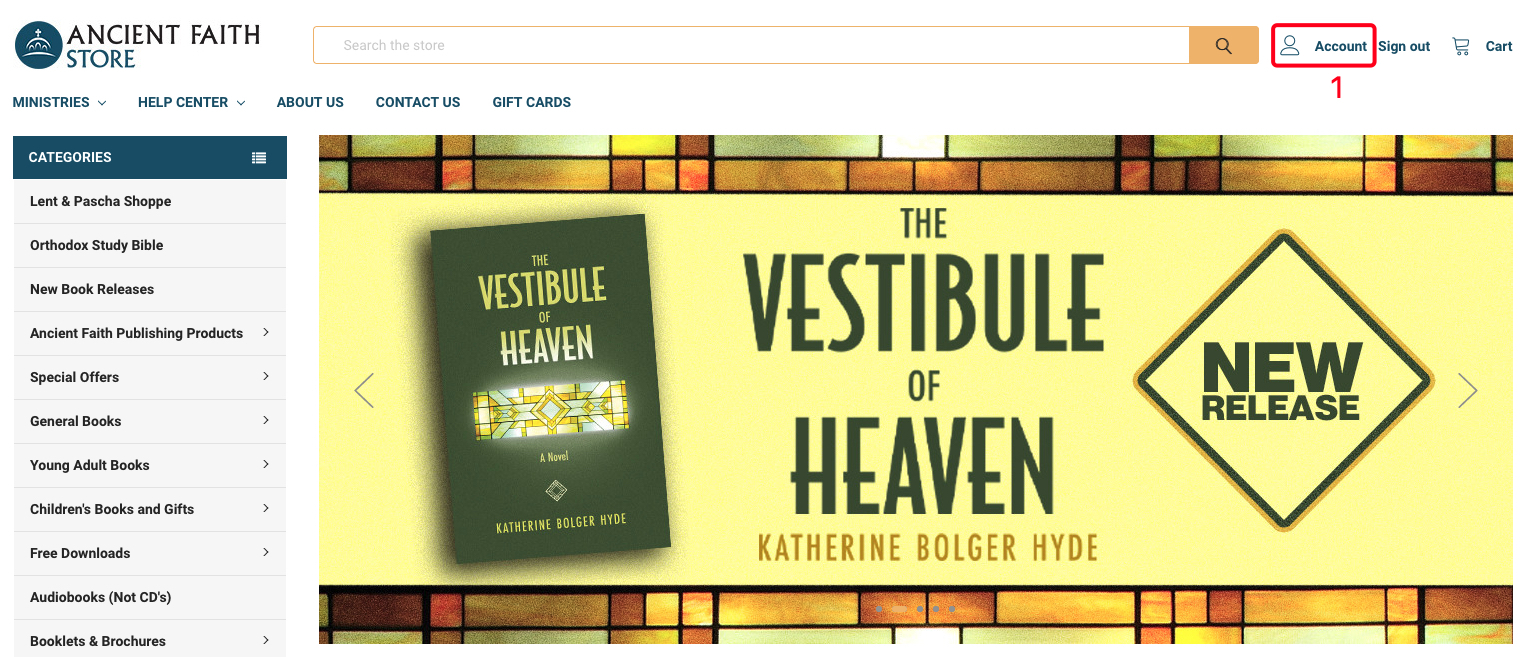
STEP 2
Click the "Order #"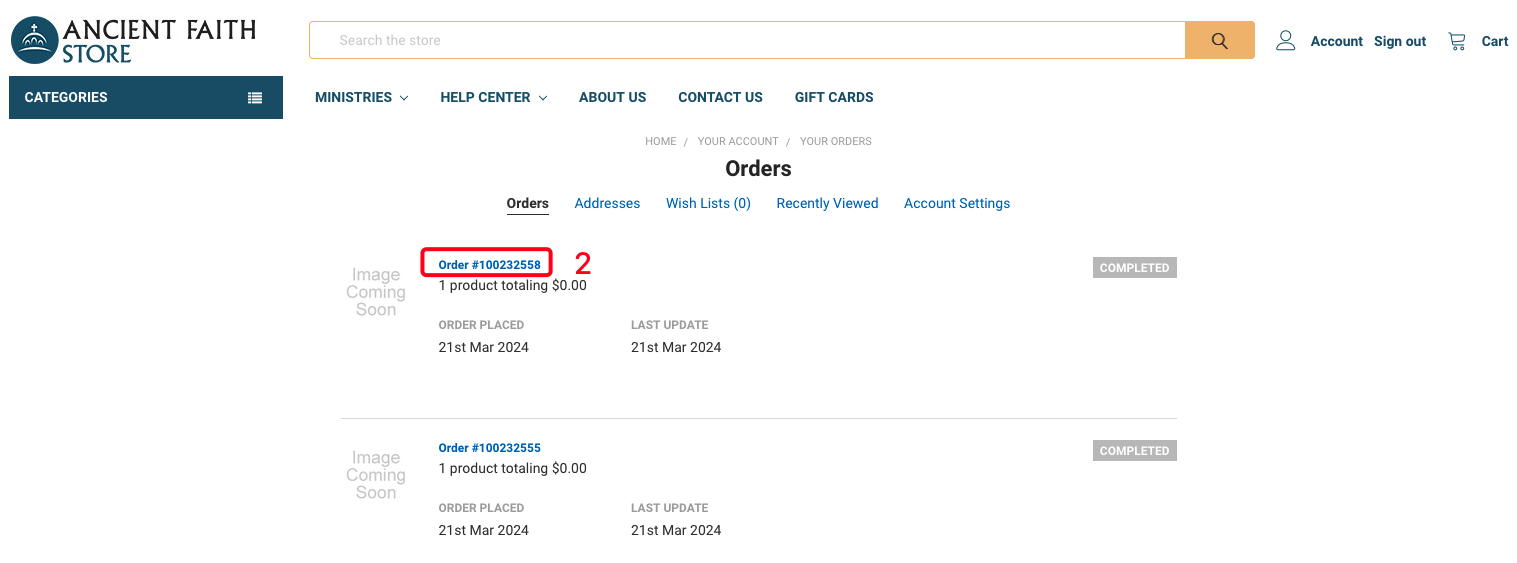
STEP 3
Click "PRINT INVOICE"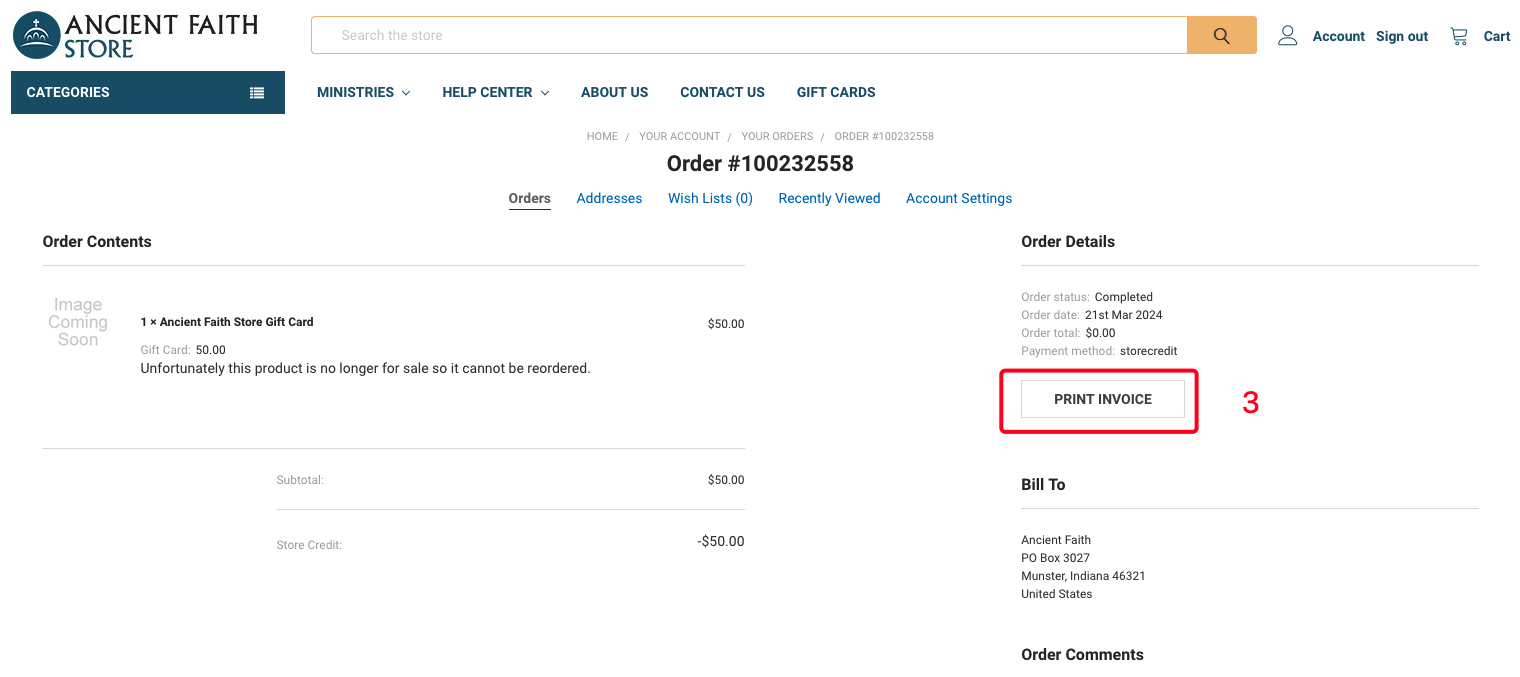
The printable invoice will then open according to the settings of your browser, and you may save the invoice as a PDF or print it.
